Aretfact production part 2
Time management
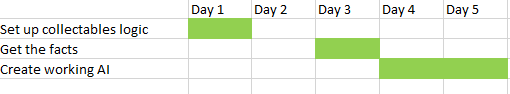
Above you will see my time management plan for the second part of production and how I intend to add things like basic collectables with logic as well as setting up the AI to patrol and chase the character when it sees the player.
Along with adding the AI, basic shapes for as placeholders for my collectables and the UI widget I have significantly increased the amount of grass areas of the environment using a procedural folliage spawner all of which can be seen in the video below. Below there will also be screenshots of the code for all of the different parts.
AI Screenshots

This will look for the players last known location and begin to patrol the area.

This is what makes the player carry out what the behaviour tree is telling it to do therefore making it do different things.

This is the players last known location and can be used to stop the AI chasing the player and going into the patrol mode.

This will look for the players last known location and begin to patrol the area.
Above you will see screenshots of the code that I used during the creation of my AI the patrols the area and if it sees the player it will chase the player until it has lost sight of the player. This includes its behaviour tree, each task used, the black board and its AI controller. Please press and scroll through the images so you get a detailed look at what each screenshot is.
Widgets and how I go them to appear

This is the code I used in order to get the widget to appear this was done in the third person character so as soon as the player walks into the collectable the widget will appear on their screens.

This is what I want to appear on the players screen when they walk into the collectable.

This is the code I put into the collectable in order for it to despawn but still cast the widget when it has been touched by the player. I did this by creating a box collision then using the code in the image.

This is the code I used in order to get the widget to appear this was done in the third person character so as soon as the player walks into the collectable the widget will appear on their screens.
Above you will see screenshots of the widgets and how I got them to work. However this is only going to show the code for one of the widgets as I just repeated the process 6 times in order to get them all to work. These are all labelled widget 1 to widget 6. Please press the gallery to see the pictures more clearly.
Video of the progress above
